基于华为云安装11g rac 节点2执行root.sh 报错
一、环境描述:
基于华为云平台,创建2台linux7 主机,分配共享磁盘,搭建11g rac 。
二、问题描述:
安装gi过程中,节点1执行root.sh 成功,节点2执行root.sh 抛出如下报错:
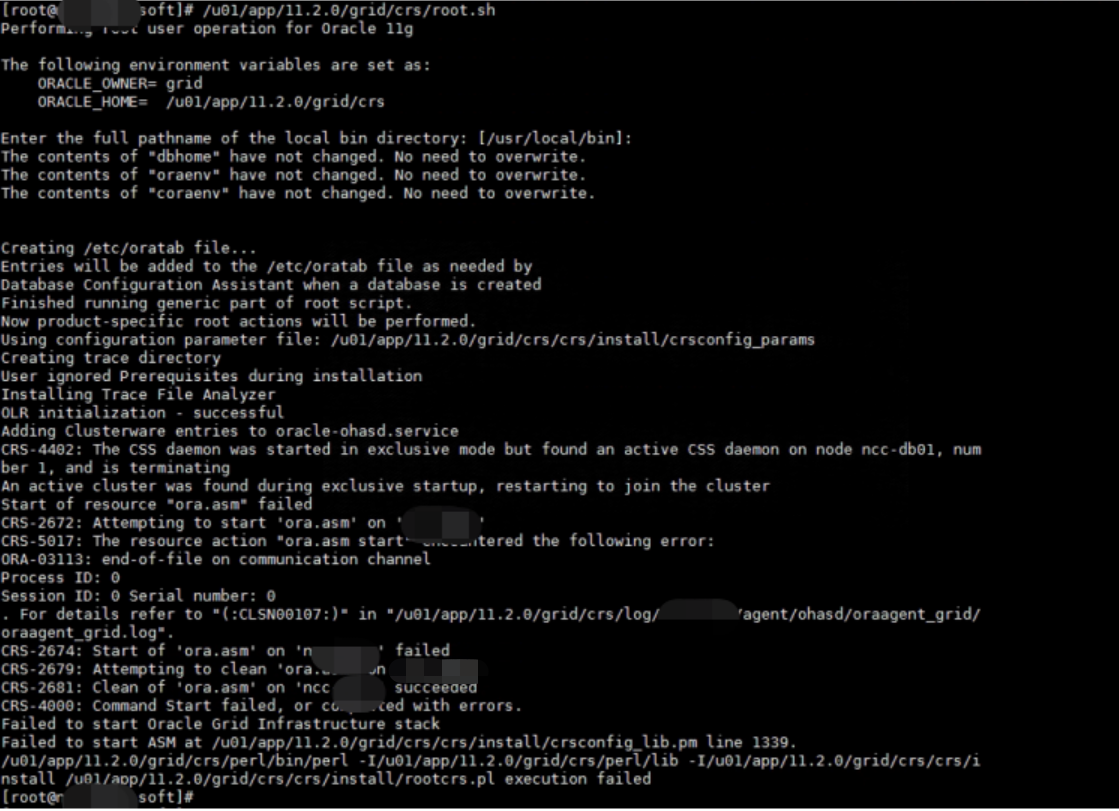
三、原因分析:
节点1和节点2执行root.sh 时候,会自动创建haip地址,而两台机器haip 启动的169.254地址互相ping不通。
四、解决办法:
-
在华为云平台,尝试添加 169.254.xx.xx 的安全组规则,全部放开后,仍然没有解决haip地址不通问题。
-
最终决定禁用haip特性,然后节点2再重新执行root.sh。
实施步骤:
--节点1和节点2分别禁用haip特性
[root@oracledb1 bin]# cd /u01/app/11.2.0/grid/crs/crs/bin
[root@oracledb1 bin]# ./crsctl stop crs
[root@oracledb1 bin]# ./crsctl start crs -excl -nocrs
[root@oracledb1 bin]# ./crsctl stop res ora.asm -init
[root@oracledb1 bin]# ./crsctl modify res ora.cluster_interconnect.haip -attr "enabled=0" -init
[root@oracledb1 bin]# ./crsctl modify res ora.asm -attr "start_dependencies='hard(ora.cssd,ora.ctssd)pullup(ora.cssd,ora.ctssd)weak(ora.drivers.acfs)',stop_dependencies='hard(intermediate:ora.cssd)'" -init
[root@oracledb1 bin]# ./crsctl stop crs
[root@oracledb1 bin]# ./crsctl start crs
–查看haip是否禁用
[grid@oracledb1 bin]# crsctl stat res ora.cluster_interconnect.haip -p -init | grep enabled
enabled=0
节点2再次执行root.sh,成功。
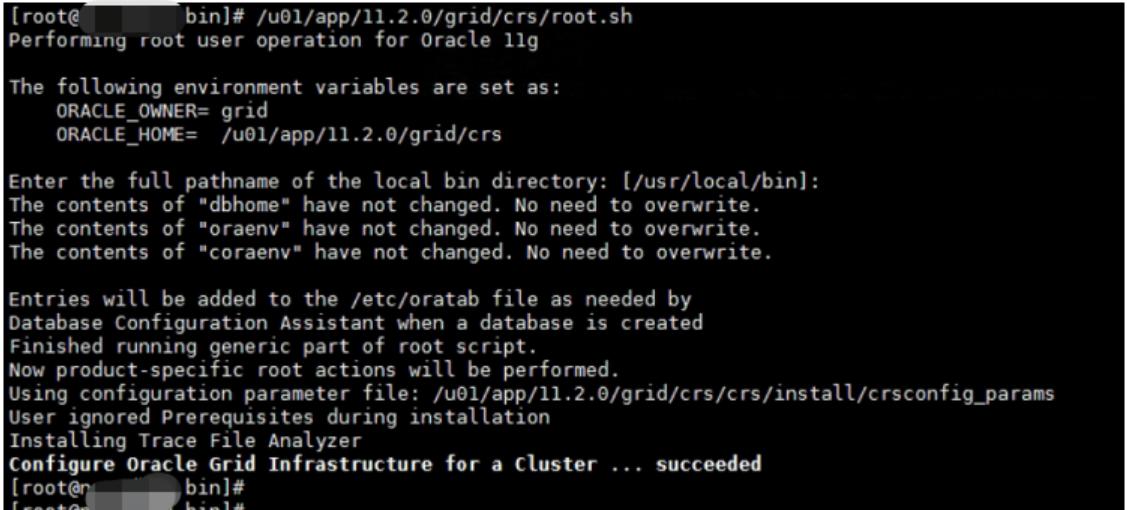
注意:节点2重新执行root.sh后,haip特性被重新启用,需要再次关闭。
总结:禁用haip后,gi 安装成功,后续安装oracle软件,打补丁,建库都正常,无报错。
最后修改时间:2022-10-11 18:02:39
「喜欢这篇文章,您的关注和赞赏是给作者最好的鼓励」
关注作者
【米乐app官网下载的版权声明】本文为墨天轮用户原创内容,转载时必须标注文章的来源(墨天轮),文章链接,文章作者等基本信息,否则作者和墨天轮有权追究责任。如果您发现墨天轮中有涉嫌抄袭或者侵权的内容,欢迎发送邮件至:contact@modb.pro进行举报,并提供相关证据,一经查实,墨天轮将立刻删除相关内容。